This functionality is a startup extension to the Insert/Append, Attachments and Merge/Rearrange tools. It uses a type of Shell extension called Drop handler. This extension is invoked when Shell objects are drag dropped onto a file type registered as drop handler. In our case, the handler is registered to the PDF file type, and the supported Shell objects are the files supported by the respective tools. PDFs, but also .bmp, .png, jpeg, .gif and .tiff images files, when invoking the Insert/Append and Merge/Rearrange Pages tool, and any file type when invoking the Attachments tool.
The idea: Insert, append merge or attach supported document(s) onto a PDF file, by drag dropping it onto that PDF file.
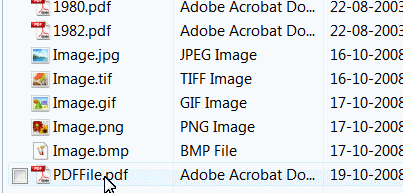
Insert/Append
To invoke the Insert/Append tool we just need to drag drop one or more supported file types into a PDF file and the Insert/Append tool GUI will appear, listing the dropped files as source of pages to insert/append, and the PDF drop target file as target of the insert/append operation.
Attachments
To invoke the Attachments tool, the CTRL key must be down when files dropped.
Merge/Rearrange
To invoke the Merge/Rearrange tool, hold down the SHIFT key while dropping the files.
General
With the ALT key down the tool will run silently, without showing the tool GUI, and using the default tool settings (this functionality is disabled in Trial versions).