The Attachments option enables users to open, extract, add or delete file attachments to or from PDF files. This is a standard feature of PDF documents and with it we can attach any kind of files like text, audio, images, or even other PDF files, into our PDF documents. These attached files can then be opened, extracted or deleted. The common PDF readers usually also have the ability to at least open or extract attachments.
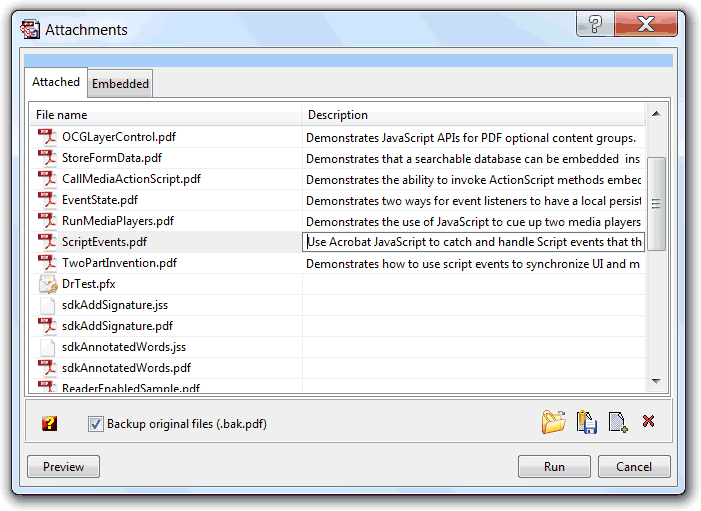
This feature is very useful for attaching the original documents used to create the PDF, or any other data files to complement the PDF content.
The "description" column field can be edited to enter meaningful data to define the file attachment.
The "embedded" tab is used to access files embedded in the PDF document but that are not listed as attachments. This is useful for extracting sound, video, animations and other file resources used in the document.
| Function name: | Attach |
| Options: | [] means optional parameter |
| attach= | The list of files to attach. Separate multiple files using ';' |
| [-KeepTimestamps] | - keep source timestamps (created, last modified) unchanged. |
| [-CreateBackup] | - If specified create a backup file |
| [-s] | - Silent mode. Run without showing the interface (only available for licensed users) |
| fileslist | - List of PDF files where to attach. Separate files using the semicolon ";" char. Must be the last parameter |
| Example: "c:\Program Files\PDF-ShellTools\PDFShellTools.exe" Attach attach=c:\data\sample1.dat;c:\data\sample1.gif c:\somefolder\file1.PDF |
|
| Function name: | ListAttachments |
| OutFilename= | - Full path file name that will be created to return the list (UTF-8 encoded) of attached documents. |
| fileslist | - PDF file(s) from where to get the names of the attached documents; Separate files using the semicolon ";" char. Must be the last parameter. |
| Example: Rundll32 "c:\Program Files\PDF-ShellTools\PDFShellTools.dll",ListAttachments OutFilename=c:\temp\list.txt c:\PDFs\*.PDF |
|
| Function name: | ExtractAttachment |
| Name= | - The name (UTF-8 encoded) of the attachment to extract. |
| From= | - The PDF file from where to get the attachment. |
| To= | - The path where to place the extracted attachment. If a file name is provided, it will be used instead of the attachment name. |
| Example: Rundll32 "c:\Program Files\PDF-ShellTools\PDFShellTools.dll",ExtractAttachment Name=MyAttachment.txt From=c:\PDFs\PDF1.pdf To=c:\Temp\ |
|
| Function name: | DeleteAttachments |
| Options: | [] means optional parameter |
| Delete= | The list of names (UTF-8 encoded) of attachments to delete. Separate multiple names using using the semicolon ';' char. Wildcards supported. |
| [-CreateBackup] | - If specified, create a backup file |
| fileslist | - The list of PDF files from where to delete. Separate multiple files using the semicolon ";" char. Wildcards supported. Must be the last parameter |
| Example: Rundll32 "c:\Program Files\PDF-ShellTools\PDFShellTools.dll",DeleteAttachments delete=v*.doc -CreateBackup c:\somefolder\file1.PDF |
|