This Shell extension is used to displays the PDFs file metadata information in balloon tooltips, the yellow balloons that pop up over a file, in Windows Explorer, open and save dialogs, and all other dialogs that use Windows Shell each time we browse for folder's content.
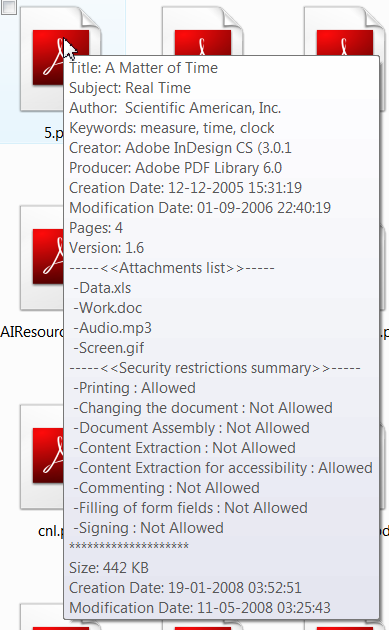
For the PDF file the mouse is over, it can display:
- The PDF file metadata standard fields: Title, Subject, Author, Keywords, Creator, Producer, Creation and Modification Date.
- Some file structure information fields: The number of pages, PDF version, attachments list and security restrictions.
- The file's system information fields: file size, creation, and modified date
- The summary metadata fields.
Using the PDF-ShellTools manager we have the possibility to select, the fields we want to see in the info tip balloon. Even if selected to show, fields contents will only appear in the balloon tooltip if the hovered file has these fields filled.
This command line function export the requested metadata fields, of all the PDF files provided list, into a .csv (Comma Separated Values) file.
| Function name: | ExportMetadata |
| Options: | [] means optional parameter |
| [ExportFields=] | - The list of metadata fields to export. List, comma separated elements, constructed by any of the standard fields names:
- Title, Subject, Author, Keywords, Creator, Producer, CreationDate, ModDatePlus, the extra fields: - FileDate, FileSize, PDFVersion, PDFSecurity, PDFNPagesAnd any custom field name, as, for example, the ones produced by the Outlook email PDF archival Acrobat functionality: - MailSubject, MailTo, MailCc, MailDate, ...To reference a custom defined field, its label should be used as the field name. If the passed named is not defined in the list of custom fields, it is assumed as being a standard PDF custom field. Notes: - Fields names are cAsE sensitive. - The trial version exports only standard fields. - If this parameter is not provided, the function will export all the standard fields, plus all the user defined custom ones. |
| [-UTF8Encode] | - Exported data will be UTF-8 encoded. |
| [OutFilename=] | - Full path and file name of the .csv file to export to. If not specified, output will be sent to the Win32 console, if available. |
| FilesList | - List of PDF files, full path and name, to collect the metadata from. Separate individual files using the semicolon ";" char. Must be the last parameter. Note: - Trial version is limited to the first 10 submitted files. |
| Example: "c:\Program Files\PDF-ShellTools\PDFShellTools.exe" ExportMetadata ExportFields=Title,Subject,Author,PDFNPages OutFilename=C:\Temp\PDFMetadata.csv c:\Somefolder\*.PDF |
|