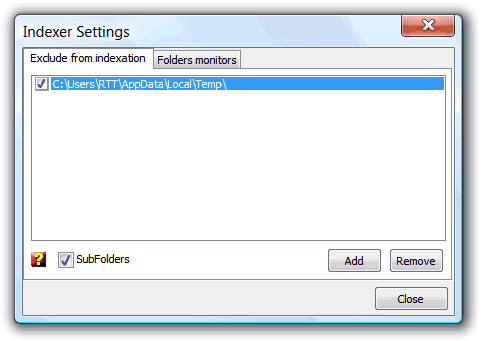
Folders referenced on the exclude from indexation list are excluded from indexation by the background indexer, or by a DiskTree scan operation, when the indexer reaches that folder by a sub-folders include rule. The subfolders check box extend the exclude to all the sub-folders of the referenced folder. Disabling the folder reference item checkbox, will disable the exclude without the need to remove it from the list.
This functionality is useful to exclude from indexation system temporary files folders, or the Internet browsers cache folders.
User can always manually force the indexation, directly selecting the folder from the DiskTree scan tool.
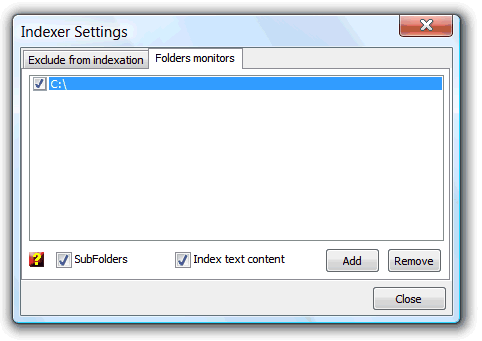
Folders references on the folders monitors list are automatically updated in the database by a background indexer process when, feasible to index, files or folders (containing PDFE supported files) are created, modified or removed.
The subfolders checkbox extend the monitoring to all the sub-folders of the monitored folder.
The index text content option configure the background indexer to not only add/update files metadata changes, but to also index its text content.
Unchecked folder items checkboxes disable its folder changes monitor, without the need to remove it from the list.