


Many times PDFs created from scanned documents are made with wrong scanning settings, such as a black and white document scanned in color, or using excessive resolution. This result in PDFs with more than necessary file size and that are sluggish to visualize.
This tool can optimize the PDFs, reducing its images resolution and/or colors, resulting in a small file size document that don't necessarily loses visualization or printing quality. And there are many situations that even losing quality is necessary, when reducing file size is imperative .
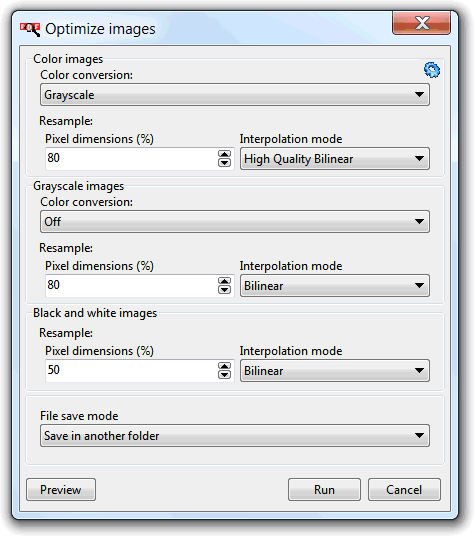
The images optimization settings can be defined globally, to all type of images, or by type of image (i.e. different optimization settings for color images, grayscale images and black and white images). The above screenshot depicts this more detailed way of specifying the optimization settings. This mode can be changed from the extra options menu, accessible by clicking the top right blue gear icon button.
The color conversion selector is used to specify if any color conversion will be executed, e.g. convert color images to grayscale or black and white.
The resample operation is used to change the images pixels dimensions (i.e. change the images resolution), by percentage. So a image with 1250x800 pixels with the pixels dimensions set to 80% will result in an image with 1000x640 pixels. The resample operation uses interpolation to estimate the new pixels, with the interpolation mode selector used to specify the algorithm used.