Tool accessible through the menu File >Export grid fields. It allows to export the content of the active grid towards a csv, txt or html file.
In the save as dialog window that will open we have the opportunity to selected what fields to exported, and
the export format.
The fields listed in the active grid, which are defined by the active grid
layout, will be selected by default, but we can still exclude
any of them or include any of the other ones from the export action.
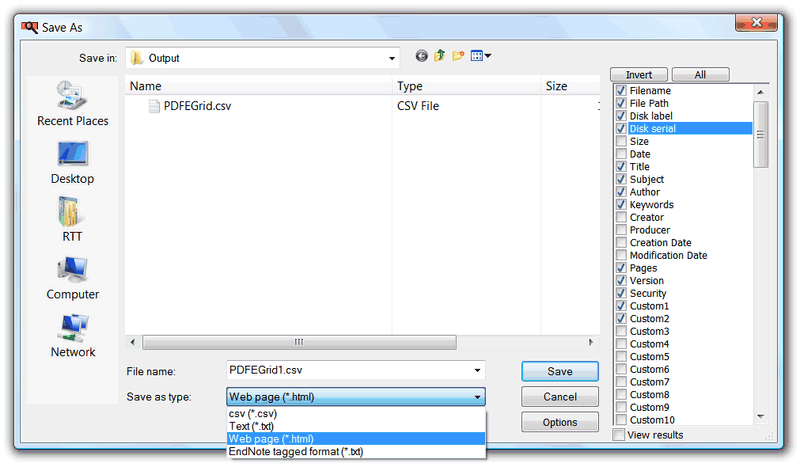
Checking the view results checkbox will instruct the tool to open the result file, using its Shell file type associated software, at end of the export operation.
Some of the export to file types have an associated configuration dialog, accessible from the options button.
This is the one for the HTML file type:
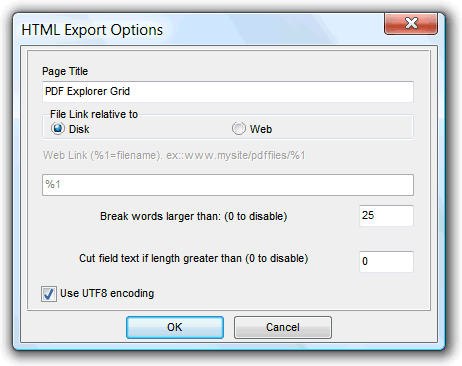
The page title field contents will be used to set the generated html file page title.
The file link relative to options are used to define the file URI type.
If the page is meant to be used offline, and files will continue at same place they are now,
the Disk option is the one that should be used.
The web option for when the html file is to be used online, usually on
a web server. In this case, we need to add a
valid http address at below edit field. The example hint (www.mysite/pdffiles/%1) suggest how the
address should be set. The symbol %1 will be replaced by the file
name.
The option break words larger than sets the tool to break words containing a number of characters bigger than the specified value, adding a space in this position. Zero (0) inactivates this function.
The option cut field text if length greater than allow us to choose the largest size (expressed as characters number) for an exported field. As in the previous, zero (0) inactivates this function.
Metadata is Unicode encoded in the PDFE database. It's best to set the Use UTF8 encoding option if there is the possibility that fields to export contain characters from a different character codepage than the system active one, or there is the possibility these characters will look scrambled in the generated html.
If export to EndNote file type chosen, this tool configuration dialog will be available.
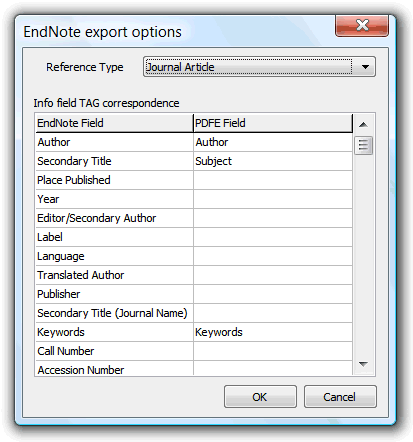
It's used to choose the type of reference to create, and define the PDFE metadata field to EndNote field mapping schema.