


At the bottom left of the PDFE window we can find the active document info area, and a bottom toolbar with three tool buttons.
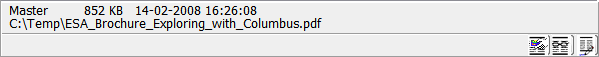
In this active document info area we can see the disk identification where the file is stored, its size, last modification date and the full path to it.
The toolbar contains three buttons which are no more than ergonomically positioned for, mouse click, quick access to three tools (from left to right): extract images; quick view and quick info edit. These are the same tools accessible from the tools menu, and grid popup menu.