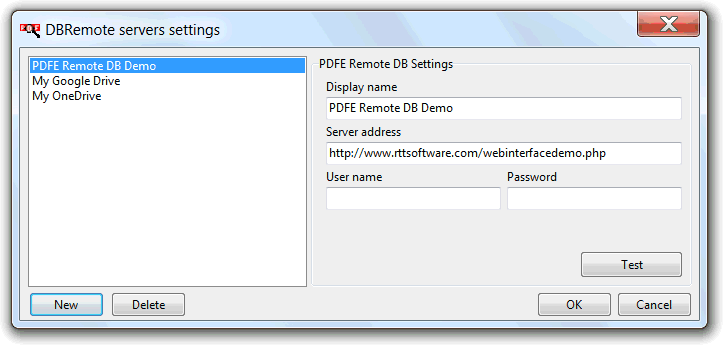
This dialog is used the configure the list of remote services the DBRemote scanning mode has available. It can setup access to remote PDF Explorer, web interface enabled, instances and cloud drive services such as Google Drive and Microsoft OneDrive.
The process of adding a remote service starts with the new button, that pops up a list of compatible services that can be accessed. Each added service has a specific settings panel, shown at the right of the dialog. The display name field is common to all the services and is the name that will show in the DBRemote service selector combo box, and is only used to identify it.
Each of the other service fields have pop up hints that explain what data to put in.
The configuration of each service can be easily checked by clicking the test named button. This operation tries to connect to the selected service and check if the provided settings are OK.