You may automate the installer as explained in this
Silent Command Line Install of PDFShellTools forum thread but, currently, there is no easy way to also add custom metadata properties.
Easy to do it manually from the manager settings backup/restore functionality, that will include the scripts and custom properties definition.
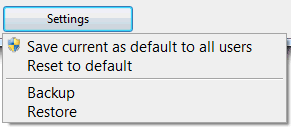
I need to add the possibility to restore settings at installation time, with a installer command line parameter.
Meanwhile, you may do it like this:
1 - Create the installation folder, usually "C:\Program Files (x86)\PDF-ShellTools"
2 - Copy the PDFShellTools.propdesc and lkey.dat files to that folder, from the test PC.
3 - Create the program data folder under the user roaming profile, C:\Users\<user name>\AppData\Roaming\PDF-ShellTools or %appdata%\PDF-ShellTools
4 - Copy there the MyScripts.dat named file, from the test PC equivalent folder.
5 - Import into the the user Windows registry the HKEY_CURRENT_USER\SOFTWARE\PDFShellTools key, previously exported from the test PC.
6 - Run the installer, specifying the parameters /SILENT /PASSWORD=password