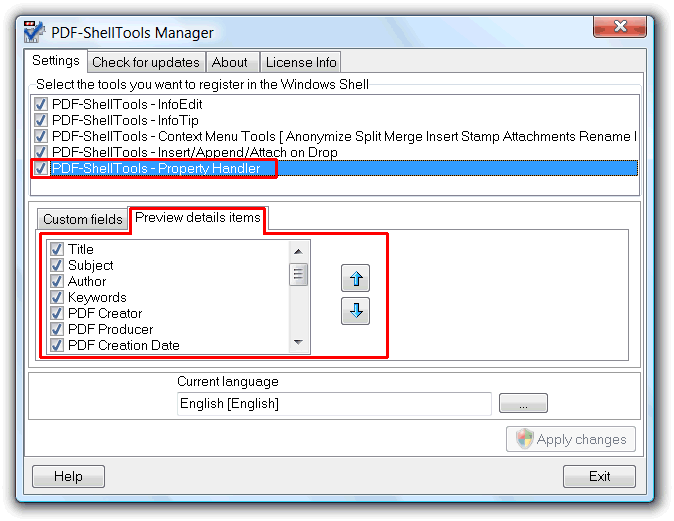This feature provides a Column Handler (Win2k and XP), and a Property Handler( Windows Vista), Shell extension. In our case, this type of handlers provide Shell access to PDFs metadata from Explorer details view columns, and the new Property handler, introduced in Windows Vista, is a very versatile and used extensively by many Windows Shell functionalities.
Column Handler
Supported in Windows 2000 and XP, provides the ability to add new columns to the details view of Explorer window to display, in our case, PDFs metadata. Very useful to easily identify and sort PDFs.
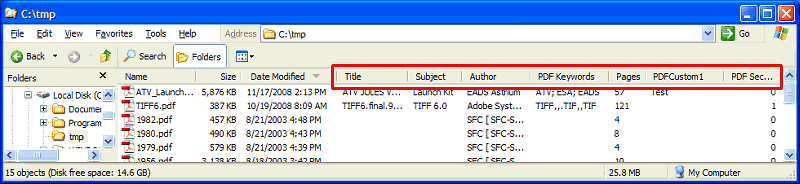
Take note that this extra columns are not automatically added to the Explorer details view. User has to choose them using the Choose Details Explorer dialog. Just right-click the columns header to quick access that dialog.
The standard PDF metadata fields are immediately available upon install, and custom fields columns can be set up easily from the PDF-ShellTools Manager.
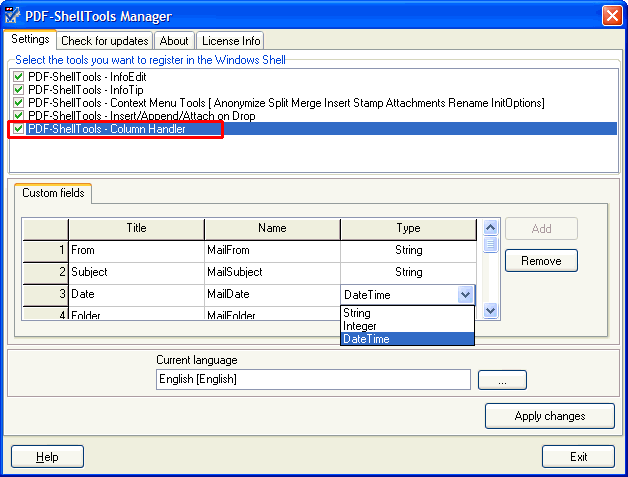
The Column Handler custom fields settings panel appear when the Column Handler item is selected in the top list of PDF-ShellTools Shell extension handlers. To add a PDF custom metadata field to the list of available columns to choose from in Explorer there is only the need to press the Add button and set the Title to the text to show in Explorer column header, the Name to the exactly PDF field name, and the Type to the type of data our custom field handle (used by Explorer when sorting).
Property Handler
Introduced in Windows Vista, this powerful extension provides Shell read and write access to, in our case, PDFs metadata. The Shell uses this Handler extensively in many of its features, to display that metadata in Explorer details view columns, PDFs properties dialogs, the preview details panel, Tile display mode, tip windows, etc.. From dialogs with edit capabilities, as the Preview Details panel and the file properties dialog, these exposed properties can be easily edited.
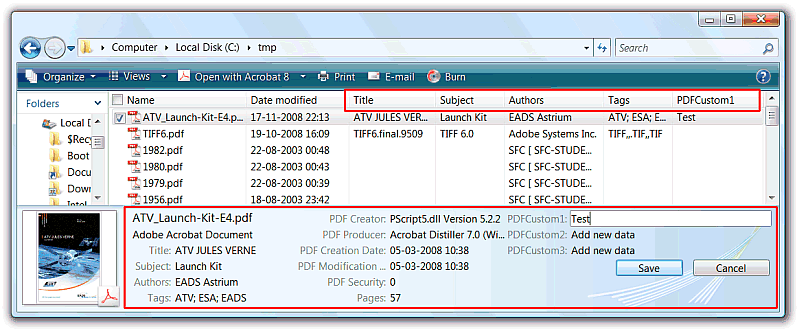
As with the Column Handler, the standard metadata fields are right available and, in order to expose our PDFs custom fields sets to the Shell, custom fields can be set up using the PDF-ShellTools Manager. Please check above column handler info for more information on this subject.
The Window Vista Explorer preview pane, lower selected rectangle in above screenshot, has the possibility to display the registered selected file(s) properties, and provide edit capabilities for write enabled ones.
From the PDF-ShellTools Manager, user can configure what properties, and its order, to show in this pane.