This tool is used to configure the desired PDF documents initial view, for PDF readers that support this PDF's feature, like Acrobat Reader. With it, it is possible to set such things as: the reader visible toolbars, the page that will show up first, the page view magnification, the page layout to use, set presentation full screen mode, etc..
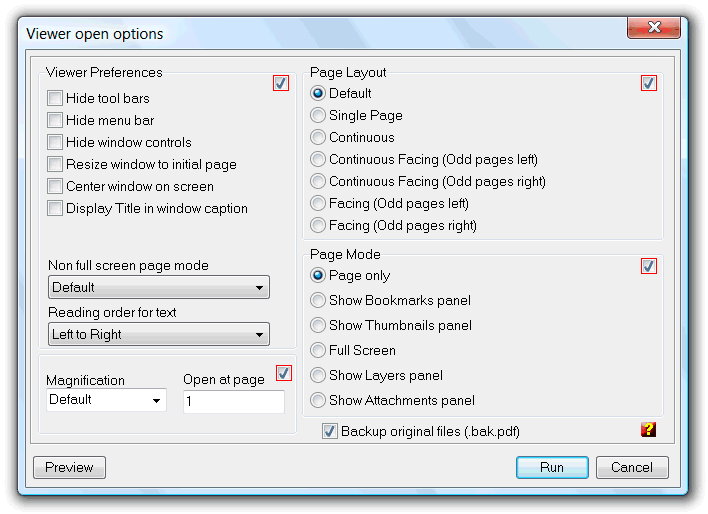
When only one PDF document is submitted to the tool, that document current open options are shown. When more than one, the red enclosed checkboxes shown in the above image will appear. These checkboxes are used to define if its associated options group should be, or not be, applied to processed documents. And this is needed because submitted documents can have different open options.