This tool enables the batch edition of the metadata fields, in order to give the same value to all the files processed by this automatic operation. Usually, this tool is useful to edit fields such as Author, Creation date, Modification date, but can be used to edit any other field.
This is its configuration window.
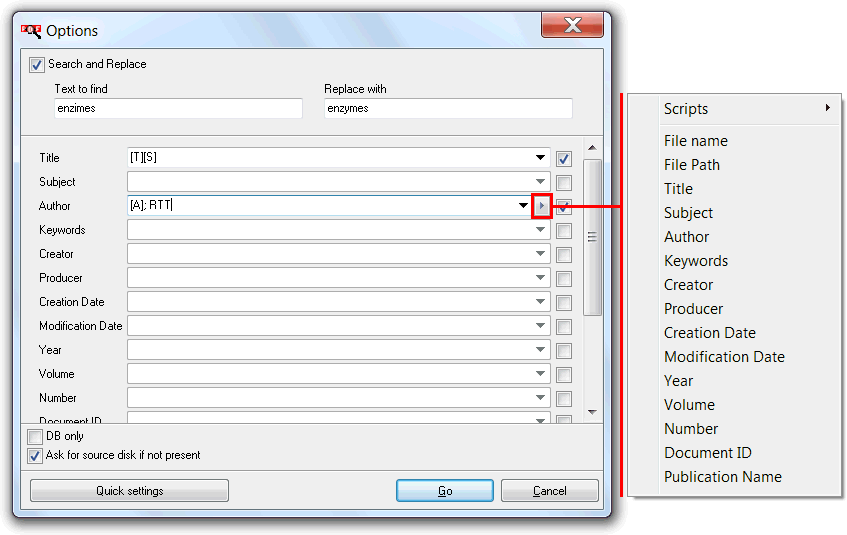
To get a field modified we just need to enable it for edition, checking the checkbox at its right, and type the text we want to enter. Unchecked fields will not be changed.
To remove a metadata field from source PDF's there's only the need to check its respective checkbox and leave field edit box empty.
Each enabled field has, at its right, a button (see image above) that opens the quick fields reference constants menu. These constants, when included in the field text, will be replaced by the corresponding field content of the document being processed. This is useful to exchange, or concatenate, fields content, or to append/insert new content to a field. The above image exemplifies how this feature can be used to append a new name to the Author field.
The top Search and Replace section is used to perform a text search and replace operation on all the enabled fields. Useful to correct a typo, or delete/replace anything else.
The DB only option, when checked, configures the tool to just update the metadata in the database, and not in the file. This is useful when the metadata being edited/added is useful for management functionality, but there is no need to preserve it in the file itself.
The scripts sub-menu provides access to the scripting functionality of the tool, where script functions can be coded and used later the same way as the, explained above, metadata fields constants, or as functions that can pass the enclosed part of the expression as parameter to the script itself. It has the same functionality, and already explained, as when used in the rename tool.